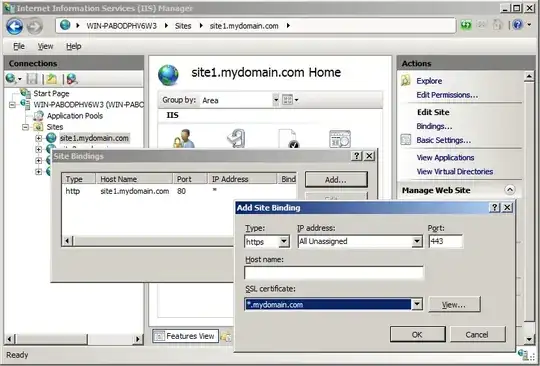I work on this company where I was asked to develop a helpdesk, now the problem is that I have been asked to configure the webserver on which I will be hosting this helpdesk, internally only.
Since in this company we only use Windows, I decided to install IIS, PHP, MySQL and phpMyAdmin.
All of them are working flawlessly.
My boss told me that I should use the following IP to host the helpdesk:
192.168.0.100
I have never worked with IIS before, and if someone can help me how to assign this IP to my helpdesk I will be eternally thankful.
Additional information:
My helpdesk is already there and working flawlessly.
All I need to do know is assign the IP to IIS.