I'm trying to test my SBS 2008 backup by restoring to a vm on a Hyper-V server. The SBS is a physical machine.
I created two vhdx each at 1TB in (fixed) size, which is larger than the actual disks which are 233 and 466 GB each. The restore fails almost immediately with this message:
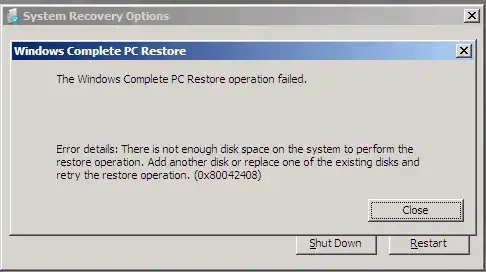
The physical server has two other disks which are not backed up if that matters. I'm starting the restore by booting the vm from the SBS 2008 CD and going to the complete system restore option.
Any ideas?