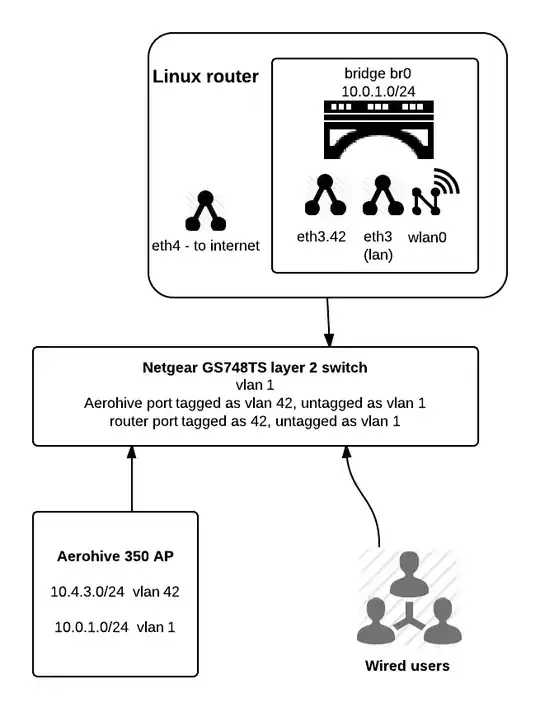I have a linux router (Centos 6) that I built. It has eth3 and wlan0 bridged together as br0. I have not been utilizing vlans up to this point.
I have a wireless AP that is tagged vlan 42 for a guest SSID that I want to isolate from the rest of the network, and I have a Netgear L2 switch that is set up with the vlan info.
On the linux router, it appears I cannot add vlan 42 as a vlan interface on br0.
What is the proper way to do this? At some point, wlan0 can go away and I can just have eth3 for the lan interface on the router, but that isn't until we test the new AP. I don't mind reconfiguring the network stack in the meantime to make this all work.
=====================================
Updated with network drawing and details on current configs. This is where I am at now. I can ping 10.4.3.1, but traceroutes and pings don't make it any further, and a client on the aerohive guest network cannot ping anywhere, including 10.4.3.1.
I'm fairly sure that I have the switch configured correctly from talking to a tech at Netgear, and same for the Aerohive. Do you see something wrong with anything in my ifcfg files? Or something else that I'm missing? Any other info I can provide you? I really appreciate the effort at helping me here!
ifcfg-eth3:
DEVICE="eth3" TYPE="bridge" BOOTPROTO="none" BRIDGE="br0" HWADDR="68:05:CA:00:DC:11" NM_CONTROLLED="no" ONBOOT="yes" **ifcfg-eth3.42:** BRIDGE=br0 DEVICE=vlan42 PHYSDEV=eth3 BOOTPROTO=none ONBOOT=yes VLAN=yes **ifcfg-wlan0:** DEVICE="wlan0" TYPE="bridge" HWADDR="00:02:6F:BD:95:94" BOOTPROTO="none" BRIDGE="br0" NM_CONTROLLED="no" ONBOOT="yes" **ifcfg-br0:** DEVICE=br0 TYPE=Bridge BOOTPROTO=none ONBOOT=yes IPADDR=10.0.1.1 NETMASK=255.255.255.0 **ifcfg-br0:1:** DEVICE=br0:1 TYPE=Bridge BOOTPROTO=none ONBOOT=yes IPADDR=10.4.3.1 NETMASK=255.255.255.0
ip route: 65.116.247.192/29 dev eth4 proto kernel scope link src 65.116.247.194 10.0.1.0/24 dev br0 proto kernel scope link src 10.0.1.1 10.4.3.0/24 dev br0 proto kernel scope link src 10.4.3.1 10.3.3.0/24 dev wlan1 proto kernel scope link src 10.3.3.1 169.254.0.0/16 dev eth4 scope link metric 1002 169.254.0.0/16 dev br0 scope link metric 1006 169.254.0.0/16 dev wlan1 scope link metric 1009 default via 65.116.247.193 dev eth4