I have problems with login to iDRAC via web browser to new DELL R320 server. I see this problem first time.
On browser login screen looks uncomplete(Chrome, Firefox, IE) :
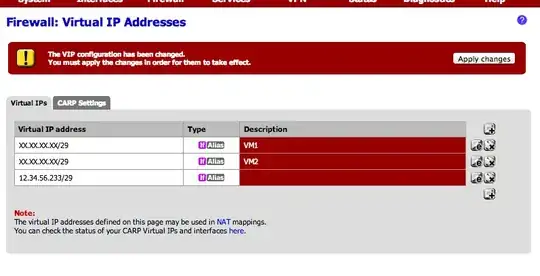
I know where is login and password so after typing all and click login all I see is this :
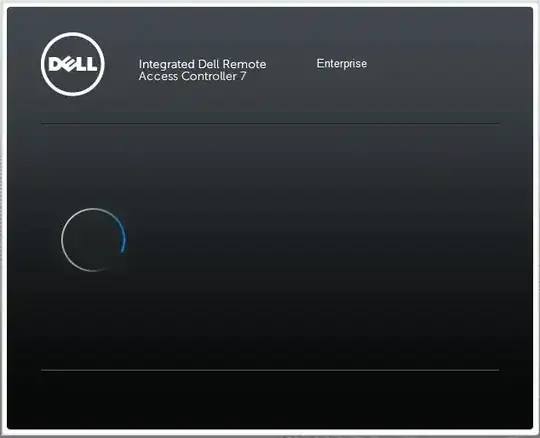
Firebug report that there is an error 404 for
GET locale_pl.json 404 Not Found 10.X.X.X 176 B 10.X.X.X:443
Configuration is default with static ip.
Have you seen any thing similar to this and maybe you know how to repair it.
Is this problem with my iDRAC card?
EDIT1:
I did racadm racreset soft after login to iDRAC via ssh didn't help ... still web ui of iDRAC is corrupted.