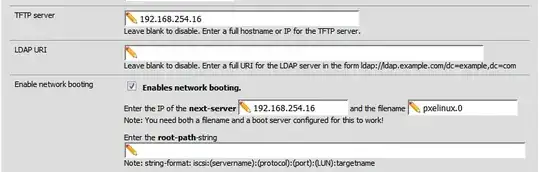Good Day,
I want to ask the comunity if it is possible to setup a TFTP boot server without running a local dhcpd server on the local box? The setup currently looks like this?
What is currently happening (2 dhcpd servers clashing) router (with dhcpd) -----> centos tftp boot server (dhcpd) ----> client desktop
What is needed: router (with dhcpd) -----> centos tftp boot server ----> client desktop
Any help / suggestions?