Numerous shortcut icons are not being displayed properly for numerous applications (all MS Office shortcuts- Word, Excel, PowerPoint, Adobe Reader, as well as Group Policy Management) on our SBS 2003 server.
Purging the icon cache did not resolve the issue. The issue affects any admin account that logs on to the server, so it is not a user-specific issue.
Here is an example of how shortcut icons appear:
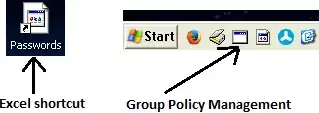
We had trouble uninstalling Exchange 2003 a couple of months ago (got an error which prevented a component being fully uninstalled, so technically Exchange is still on the server according to Add/Remote programs). This problem was noticed shortly after the unsuccessful Exchange uninstall attempt.
Reinstalling affected applications has not helped to restore their icons. Two interesting things are happening here: one is that that any programs that were installed after the unsuccessful Exchange uninstall attempt have no problems with their icons. The other interesting thing, is that not only 3rd party applications are having this issue, but also the native Group Policy Management console shortcut icon as well. The AD Users and Computers shortcut icon in the Quick Launch bar is not affected, however.
Any thoughts would be appreciated.