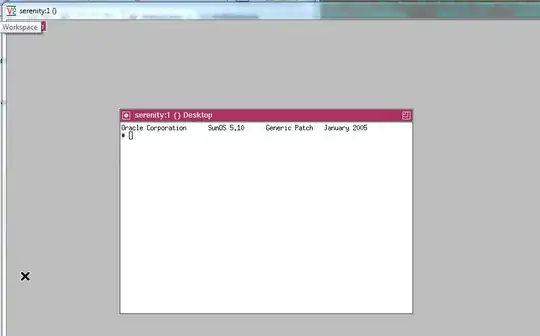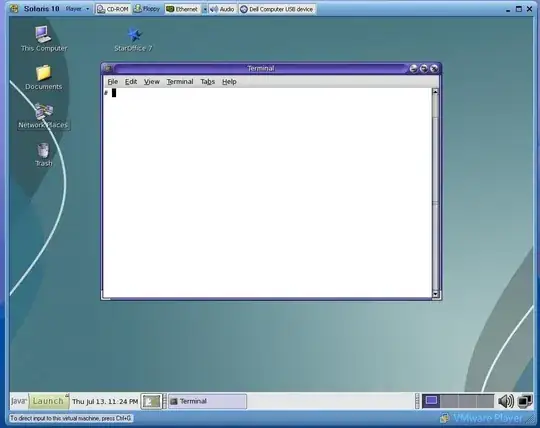The X session startup commands run by VNC are generally found in ~/.vnc/xstartup.
Your top screenshot looks like the old default X session of xterm & twm.
To start the GNOME desktop instead, you can insert a call to run it if it’s available, such as:
#!/bin/sh
vncconfig -iconic &
if [ -x /usr/dt/config/Xsession.jds ]; then
exec /usr/dt/config/Xsession.jds
fi
[ -r \$HOME/.Xresources ] && xrdb \$HOME/.Xresources
xsetroot -solid grey
xterm -geometry 80x24+10+10 -ls -title \"\$VNCDESKTOP Desktop\" &
twm &
(I've not tried this on Solaris 10 myself, but have using the much newer versions of VNC & GNOME in Solaris 11, though that uses different commands to start GNOME 2.30.)