I have a samll lab I can practice on. I have a Dell PowerEdge R710 with ESXi 5.5 installed on it. I have a Dell Juniper JSRX210 H and a management laptop. I also have the Internet connection (I simply connect cable "to the wall").
I want to configure my simple lab to be able to access ESXi through the Internet. Heres my topology I got so far:
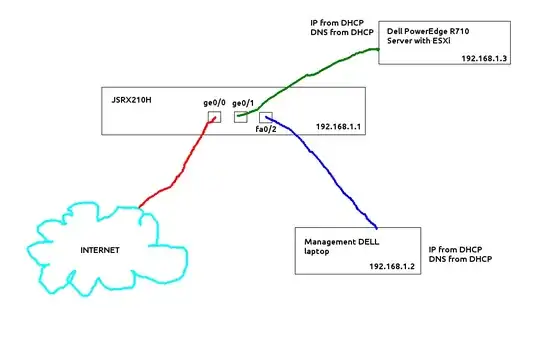
Heres what I did to get it work:
- Installed ESXi on Dell PowerEdge
- Connected ge0/0 to the wall (Internet) and configured ge0/0 as DHCP client
- Connected a management laptop and ESXi to the Juniper
Now I can:
- ping from ESXi to 192.168.1.1
- ping from ESXi to 192.168.1.2
- ping from ESXi to google.com
- ping from management laptop to ESXi, google.com and 192.168.1.1
- access ESxi from the management laptop using vSphere Client (login: root, IP: 192.168.1.3)
I would like to do the same from my computer at work (this is my home lab). I would like to simply pass 192.168.1.3 and connect to ESXi through the Internet. But I know its not possible, cause 192.168.1.3 is the private address .... I thought about configuring NAT (is that the right way to do this?) but I dont know how can I obtain a public IP address which I could translate to private address to get 192.168.1.3 ..
How can I do this? How should I configure Juniper to do this? Is NAT the right way? Or maybe I need a port-forwarding?
I would like to have something like this:
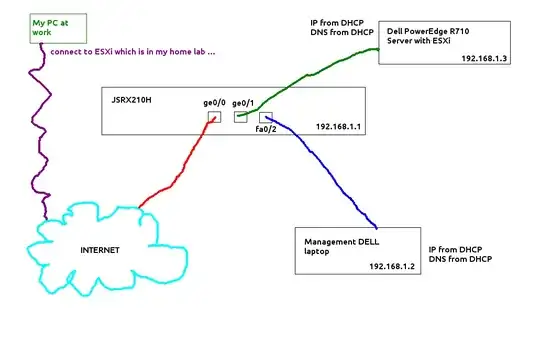
Simple answers very appreciated, Im a newbie to networking and virtualization :)