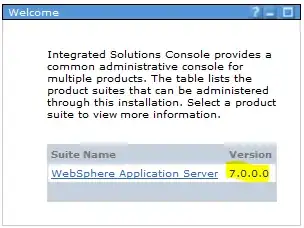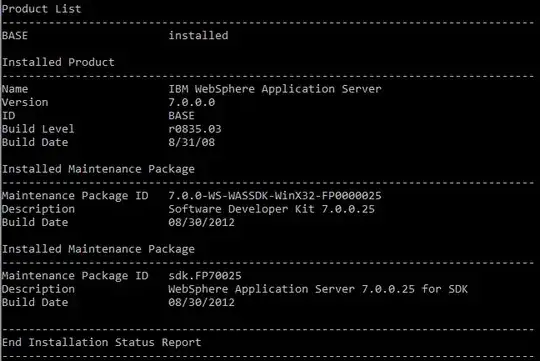Did you follow the procedure as explained in Readme for IBM WebSphere Application Server V7.0.0.25 ?
Also why not try the latest fix pack?
Edit: On Centos 6.4 this is the output of versinoInfo.sh after applying 7.0.0.29 fix pack.
[root@do1 bin]# pwd
/opt/IBM/WebSphere/AppServer/bin
[root@do1 bin]# ./versionInfo.sh
WVER0010I: Copyright (c) IBM Corporation 2002, 2005, 2008; Reservados todos los derechos.
WVER0012I: VersionInfo Reporter versión 1.15.5.1, con fecha 6/15/11
--------------------------------------------------------------------------------
Informe de estado de instalación del producto IBM WebSphere Application Server
--------------------------------------------------------------------------------
Informe en fecha y hora 26 de noviembre de 2013 09:17:55 AM CLST
Instalación
--------------------------------------------------------------------------------
Directorio del producto /opt/IBM/WebSphere/AppServer
Directorio de la versión /opt/IBM/WebSphere/AppServer/properties/version
Directorio de la DTD /opt/IBM/WebSphere/AppServer/properties/version/dtd
Directorio de anotaciones cronológicas /opt/IBM/WebSphere/AppServer/logs
Directorio de copia de seguridad /opt/IBM/WebSphere/AppServer/properties/version/nif/backup
Directorio TMP /tmp
Lista de productos
--------------------------------------------------------------------------------
BASE instalada
Producto instalado
--------------------------------------------------------------------------------
Nombre IBM WebSphere Application Server
Versión 7.0.0.29
ID BASE
Nivel de build cf291321.01
Fecha de build 5/26/13
Arquitectura AMD (64 bit)
--------------------------------------------------------------------------------
Fin del informe de estado de instalación
--------------------------------------------------------------------------------
The web console also displays the version.
Integrated Solutions Console, 7.0.0.29
Número de build: cf291321.01
Fecha de build: 5/26/13