There is a Citrix XenServer 5.5 (HP ML370 G5, Xeon 2GHz) on this Server there is a Windows Guest (Windows 2008 R2 x64) under Properties I set 4 CPU Cores with max prio. But if I check with CPU-Z the performance of the CPU from Host there is set the right CPU (XEON 2GHz) but with only 600MHz what is wrong with this Guest.
The /proc/cpuinfo from Citrix XenServer:
processor : 0 vendor_id : GenuineIntel cpu family : 6 model : 15 model name : Intel(R) Xeon(R) CPU E5335 @ 2.00GHz stepping : 7 cpu MHz : 2000.016 cache size : 4096 KB fdiv_bug : no hlt_bug : no f00f_bug : no coma_bug : no fpu : yes fpu_exception : yes cpuid level : 10 wp : yes flags : fpu de tsc msr pae cx8 apic mtrr cmov pat clflush acpi mmx fxsr sse sse2 ss ht constant_tsc up pni vmx bogomips : 4002.63
Here is the Outout of CPU-Z from Windows Guest:
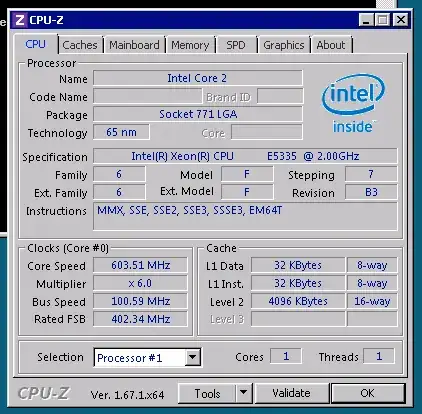
On another Citrix XenServer under Citrix XenServer 6.1 with the same machine it works fine. Is this a failure from Citrix Xenserver or of HP Hardware?
Update
The Core speed don't increase if the CPU has load:
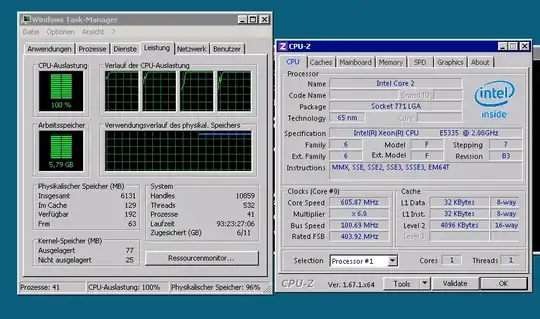
Update 2 This is the Output of xenpm
# xenpm get-cpufreq-states
Xen cpuidle is not enabled!
Xen cpufreq is not enabled!