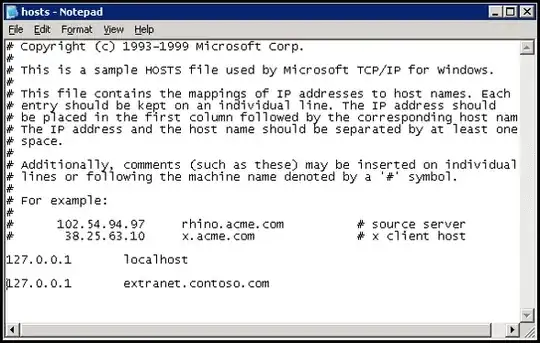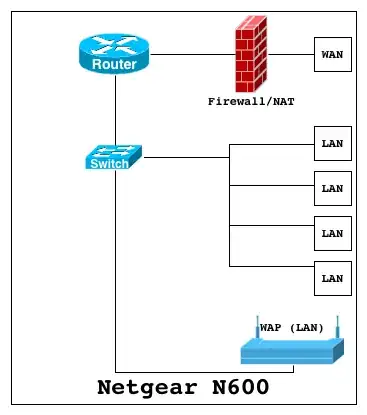An IP router is a device that looks at layer 3 information (IP addresses) and decides where to send a given packet based on a routing table -- Usually this means handing it to another router.
A switch is a device that looks at Layer 2 information (MAC addresses) and decides where to send a given ethernet frame (which port), based on a table of which MAC addresses are reachable via which ports.
Your typical "Consumer Router" (Like these Linksys models) usually contains both devices, plus a NAT-capable firewall (and very often a Wireless Access Point).
Your N600 looks like this inside:
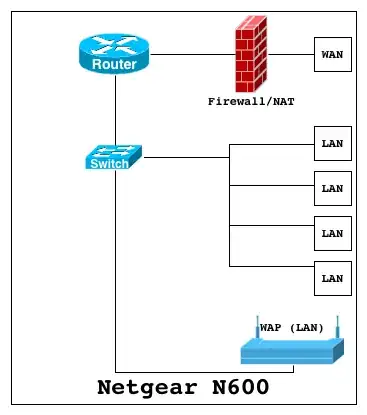
A typical Enterprise router is just a router - It may have multiple interfaces, but its purpose is to take packets in on one interface, match them against its routing table, and forward them out one of its other interfaces to continue on its journey.
One or more of those interfaces may be connected to switches or firewalls (either via a cable or through a chassis backplane).
Generally speaking if you want multiple subnets on the LAN side you would need multiple interfaces (or virtual interfaces), or take other steps to make the router aware that multiple subnets reside on the LAN interface (how you do this depends on your router).
You may also use a Layer 3 Switch which is essentially a lobotomized router (a switch that is aware of multiple subnets and will move traffic across networks for you, but isn't usually capable of handling a "WAN" interface).
For more information you should consult your vendor's documentation.