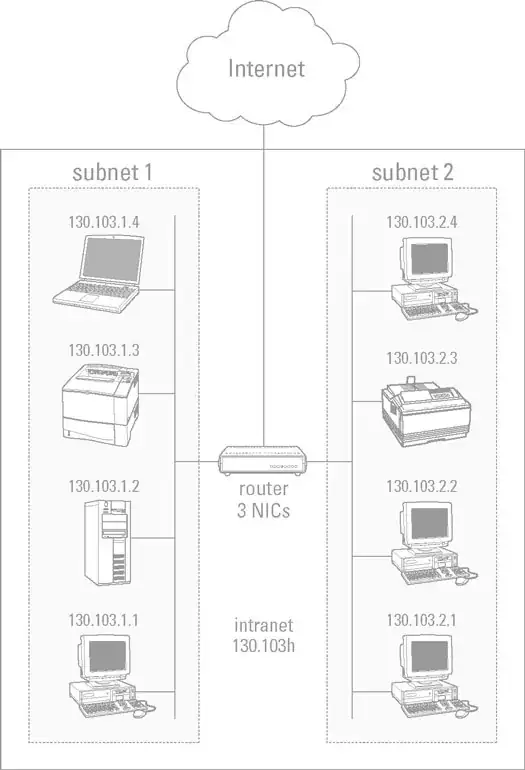My computer is connected to my secondary router that's running the 192.168.42.0/24 network and my computer also has a route that directs anything on that network to the router, but for anything on that network other than the router itself, it get's the ICMP response of Reply from 192.168.42.194: Destination host unreachable. (with 192.168.42.194 being my computer). Every other network works, like all of the internet, or addresses on my primary router like 192.168.1.*, just not on the 192.168.42.0/24 network...
route print returns:
IPv4 Route Table
===========================================================================
Active Routes:
Network Destination Netmask Gateway Interface Metric
0.0.0.0 0.0.0.0 192.168.42.1 192.168.42.194 276
127.0.0.0 255.0.0.0 On-link 127.0.0.1 306
127.0.0.1 255.255.255.255 On-link 127.0.0.1 306
127.255.255.255 255.255.255.255 On-link 127.0.0.1 306
192.168.42.0 255.255.255.0 On-link 192.168.42.194 276
192.168.42.194 255.255.255.255 On-link 192.168.42.194 276
192.168.42.255 255.255.255.255 On-link 192.168.42.194 276
224.0.0.0 240.0.0.0 On-link 127.0.0.1 306
224.0.0.0 240.0.0.0 On-link 192.168.42.194 276
255.255.255.255 255.255.255.255 On-link 127.0.0.1 306
255.255.255.255 255.255.255.255 On-link 192.168.42.194 276
===========================================================================
Persistent Routes:
Network Address Netmask Gateway Address Metric
0.0.0.0 0.0.0.0 192.168.42.1 Default
===========================================================================
The only time anything is supposed to send an ICMP Host Unreachable response is when there's no route to it, right? So, why is my own computer sending that to ping or tracert when I have the route of 192.168.42.0 with the mask of 255.255.255.0? An IP address of 192.168.42.2 surely fits into that route. If I explicitly add a route for the IP address i am trying to access, it works, like: route add 192.168.42.2 mask 255.255.255.255 192.168.42.1 (the 192.168.42.1 right after mask is gateway, or the device to send the packet to so it can route it further), but why wont it work for the implicit route that's automatically on the table? I disabled my firewall, too (I use Comodo if anyone thinks this still serves as a problem). I'v even tried explicitly adding the gateway of 192.168.42.1 to the 192.168.42.0/24 route instead of it routing through 0.0.0.0's gateway, which is what On-link does. but that didn't work either, so it's not a gateway specification problem.
If the host was really unreachable, it would be the router's IP address (192.168.42.1) sending that to me...
This network is all of my creation, so there's no problem such as an administrator locking me out, because i am the administrator.
EDIT
In this case, the secondary router is hosting a VPN, ARP will not work because of this. My own answer will be posted below because of this realization. (well, i just figured out i can't post my answer until the duplicate question flag is removed... the answer to the question it is marked duplicate does not explain how or why windows ignores routes in some cases, which, especially shown by title, shows it is not the same question...)