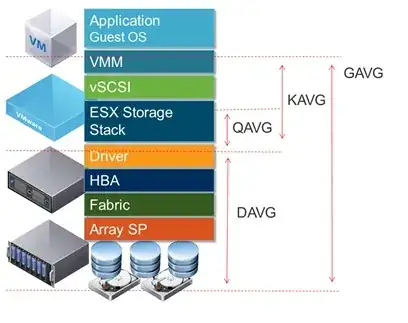Looking at our performance figures on our existing VMware ESXi 4.1 host at the Datastore/Real-time performance data
- Write Latency
- Avg 14 ms
- Max 41 ms
- Read Latency
- Avg 4.5 ms
- Max 12 ms
People don't seem to be complaining too much about it being slow with those numbers. But how much higher could they get before people found it to be a problem?
We are reviewing our head office systems due to running low on storage space, and are tossing up between buying a 2nd VM host with DAS or buying some sort of NAS for SMB file shares in the near term and maybe running VMs from it in the longer term.
Currently we have just under 40 staff at head office with 9 smaller branches spread across the country. Head office is runnning in an MS RDS session based environment with linux ERP and mail systems. In total 22 VMs on a single host with DAS made from a RAID 10 made of 6x 15k SAS disks.