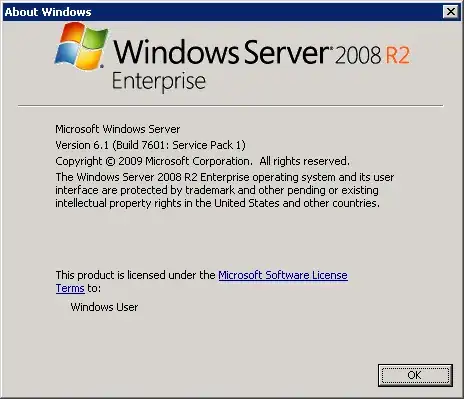I'm connecting from Windows 7 Ent to Windows Server 2008 R2. I followed several guides to setup audio redirection. Playback works, but no recording.
"Record from this computer" checked on client

microphone on client works
- "Windows Audio" service on server running

Now I have 2 options:
uncheck 2 audio-related options in RDP-Tcp Properties
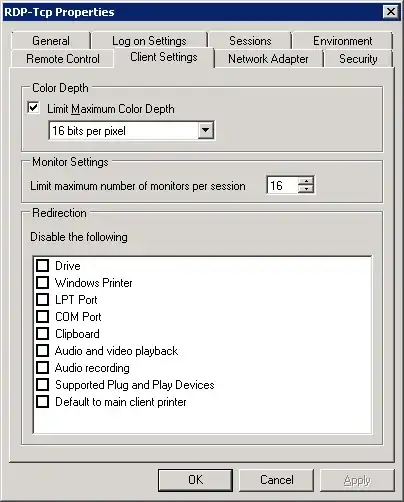
allow audio redirection in group policy. This makes the above options grey.
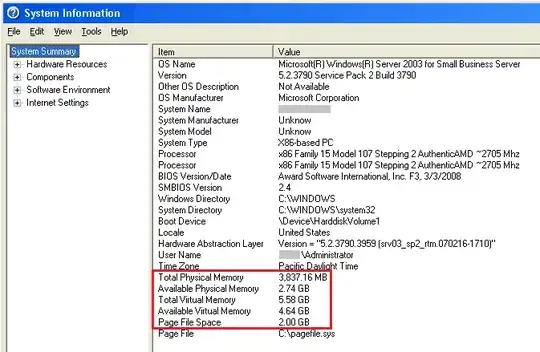
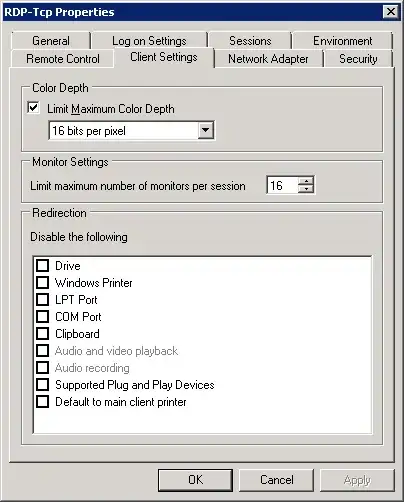
I tried both options
set "fDisableAudioCapture" = 0. It's already set to zero by unchecking in "RDP-Tcp Properties" dialog

log off and log in
- open "Recording devices" and check "Show Disabled Devices" and "Show Disconnected Devices"
No audio devices are installed