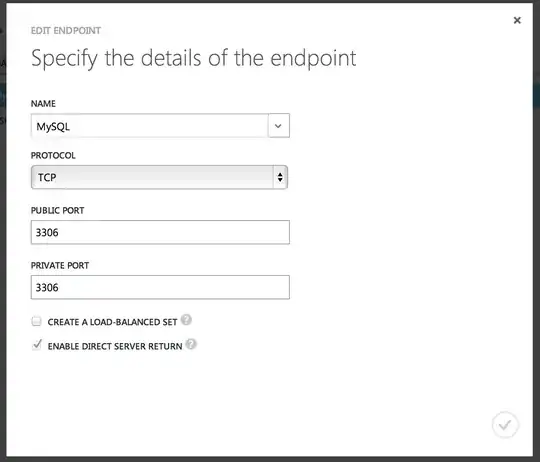I have an AZURE virtual machine with a MySQL server installed on it running ubuntu 13.04. I am trying to remote connect to the MySQL server however get the simple error "Can't connect to MySQL server on {IP}"
I have already done the follow:
* commented out the bind-address within the /etc/mysql/my.cnf
* commented out skip-external-locking within the same my.cnf
* "ufw allow mysql"
* "iptables -A INPUT -i eth0 -p tcp -m tcp --dport 3306 -j ACCEPT"
* setup an AZURE endpoint for mysql
* "sudo netstat -lpn | grep 3306" does indeed show mysql LISTENING
* "GRANT ALL ON *.* TO remote@'%' IDENTIFIED BY 'password';
* "GRANT ALL ON *.* TO remote@'localhost' IDENTIFIED BY 'password';
* "/etc/init.d/mysql restart"
* I can connect via SSH tunneling, but not without it
* I have spun up an identical ubuntu 13.04 server on rackspace and SUCCESSFULLY connected using the same procedures outlined here.
NONE of the above works on my azure server however. I thought the creation of an endpoint would work, but no luck. Any help please? Is there something I'm missing entirely?