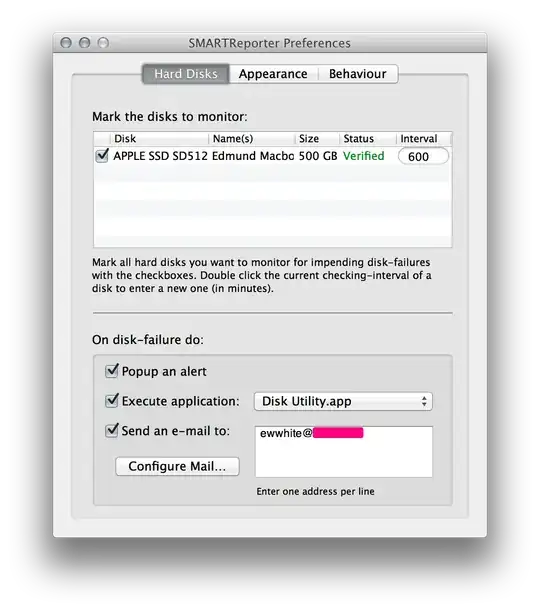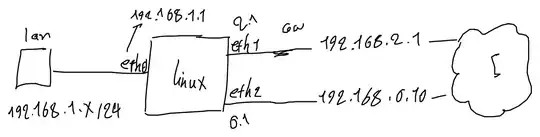I'm opening this topic to find the cause of our SSD failure rate of +50%. We work with Mac (13" Macbook Pro & 13" Macbook Air), with installations of both Mac OSX Mountain Lion and Ubuntu. 90% of the users develop websites, the others do basic office work.
For now I tried the following brands:
- OWC Mercury 6G: destroyed 5
- OWC Aura Pro: destroyed 3
- Intel 500: destroyed 2
- Standard Apple SSD (sm256c): destroyed 2
All of this in less than one year!
The symptoms of a failing SSD are always more or less the same:
- Extremely low read/write speeds (10MB/sec sequential)
- Amnesia (chmod a directory, 5 minutes later the permissions are restored)
- Lost files (/etc/hosts was gone)
- Random crashes/hangs of software
From this I can conclude that the brand doesn't matter, enabling trim also doesn't make a difference. I also recommended leaving at least 30GB disk space free -> no difference.
What else could be the problem? We do run Mysql and Postgres databases on the machines, but I can't believe we're the only one having this problem. Is there some way we can track down what is causing our SSD's to fail?
Edit: So I think we all agree this isn't a normal behaviour. Do you know some OSX Applications which can monitor disk writes per application/process? I found some for Linux, but the majority of my users with this problem work on Mac OSX 10.8. Htop for example doesn't show me disk reads/writes in OSX, even under root.