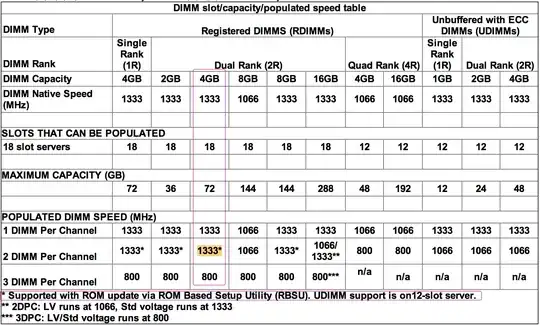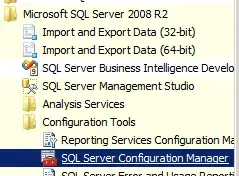I bought a second-hand HP ProLiant DL160 G6 a year ago with 48GB configured in it. I discovered checking with cpu-z and doublechecked with speccy the memory runs at only 533Mhz. I checked the configuration with the HP memory configurator and the banks are populated correctly for max performance. There are 12 banks populated with micron and hynix memory of 4gb, all capable of running 1333mhz. What could me wrong here?
C:\Users\Administrator>wmic Memorychip get manufacturer, partnumber, speed, seri
alnumber, devicelocator, banklabel
BankLabel DeviceLocator Manufacturer PartNumber SerialNumber Speed
BANK0 PROC 1 DIMM 3A Micron 36JSZF51272PZ1G4F C5DF65D7 1333
BANK1 PROC 1 DIMM 2D Micron 36JSZF51272PY1G4D 951565E0 1333
BANK3 PROC 1 DIMM 6B Micron 36JSZF51272PZ1G4F 3F3160D6 1333
BANK4 PROC 1 DIMM 5E Hyundai HMT151R7BFR4C-H9 E28A3014 1333
BANK6 PROC 1 DIMM 9C Micron 36JSZF51272PZ1G4F 26DF7E1A 1333
BANK7 PROC 1 DIMM 8F Micron 36JSZF51272PZ1G4G 77FC67D7 1333
BANK9 PROC 2 DIMM 3A Hyundai HMT151R7BFR4C-H9 FB763433 1333
BANK10 PROC 2 DIMM 2D Hyundai HMT151R7BFR4C-H9 E18AA014 1333
BANK12 PROC 2 DIMM 6B Hyundai HMT151R7BFR4C-H9 DF8A1014 1333
BANK13 PROC 2 DIMM 5E Hyundai HMT151R7BFR4C-H9 6968511A 1333
BANK15 PROC 2 DIMM 9C Hyundai HMT151R7BFR4C-H9 F28A7014 1333
BANK16 PROC 2 DIMM 8F Micron 36JSZF51272PZ1G4G 76FC67D7 1333