I have a database, and i want to force a restore over top of it.
I check the option:
- Overwrite the existing database (WITH REPLACE)
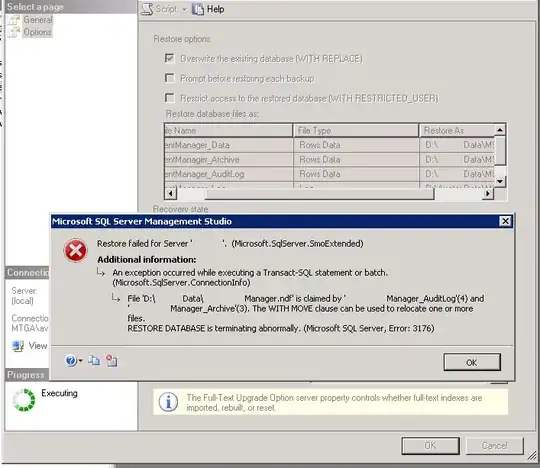
But, as expected, SSMS is unable to overwrite the existing database.
Of course i don't want different filenames; i want to overwrite the existing database.
How do i force a restore over an existing database?
And for Google search crawler:
File '%s' is claimed by '%s'(4) and '%s"(3). The WITH MOVE clause can be used to relocate one or more files.
RESTORE DATABASE is terminating abnormally. (Microsoft SQL Server, Error: 3176)
Update
The script (before i deleted the database, because i needed to get it done) was:
RESTORE DATABASE [HealthCareGovManager]
FILE = N'HealthCareGovManager_Data',
FILE = N'HealthCareGovManager_Archive',
FILE = N'HealthCareGovManager_AuditLog'
FROM DISK = N'D:\STAGING\HealthCareGovManager10232013.bak' WITH FILE = 1,
MOVE N'HealthCareGovManager_Data' TO N'D:\CGI Data\HealthCareGovManager.MDF',
MOVE N'HealthCareGovManager_Archive' TO N'D:\CGI Data\HealthCareGovManager.ndf',
MOVE N'HealthCareGovManager_AuditLog' TO N'D:\CGI Data\HealthCareGovManager.ndf',
MOVE N'HealthCareGovManager_Log' TO N'D:\CGI Data\HealthCareGovManager.LDF',
NOUNLOAD, REPLACE, STATS = 10
I used the UI to delete the existing database, so that i could use the UI to force an overwrite of the (non)existing database.
Hopefully there can be an answer so that the next guy can have an answer.
No, nobody was in the context of the database (The error message from other connections is quite different from this error, and i only got to see this error after i killed the other connections).