At work, I often use the "mstsc" command to use the Microsoft Terminal Services Client and remote to another machine. In my case, I'm using Windows XP (call this box 1) to connect to a Windows Server 2008 box (call this box 2). I'd like to be able to span RDP across multiple monitors using "mstsc /span", but this does not work for me. How can I troubleshoot or fix this? Often times people answer telling how it should work, but I'd prefer if you can describe how to troubleshoot my issue, or what to look for.
My investigation so far:
I read in the link below, that dual monitors is only possible when using RDP6. I'm assuming this has something to do with the graphics card. Does box 1 or box 2 need RDP6? And how would I check?
http://www.sevenforums.com/network-sharing/20062-dual-monitor-rdp-xp-computer.html
EDIT #1:
After downloading the *.exe file from below, I got this message:
Post Mortem Note: I used Google Chrome, not Internet Explorer to click the link.

So then I downloaded this:
http://www.microsoft.com/en-us/download/details.aspx?id=20888
EDIT #2:
After clicking the link in Internet Explorer, I get this after clicking "Install".
Post Mortem Note: I had Internet Explorer still open from the previous install to download Windows Genuine Advantage. Apparently, you must close the Internet Explorer browser and click the original link again. Then you won't get the Windows exception throwing this dialog.
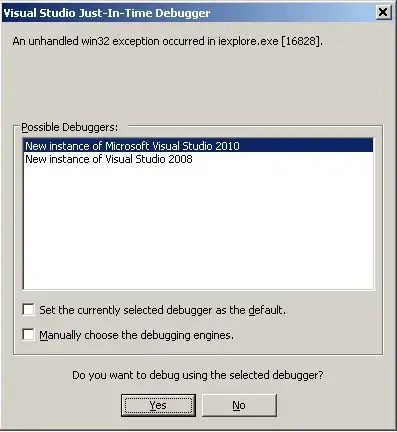
EDIT #3:
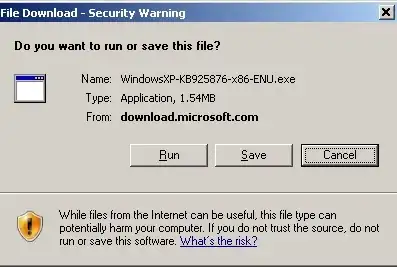
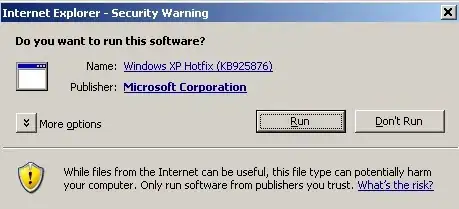
Apparently I had this update already.
