I'm struggling to setup the environment in IIS8, I searched a lot but couldn't find a right solution.
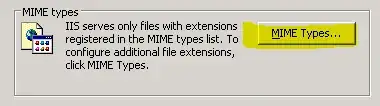
I checked the error logs, but no idea.
C:\Windows\System32\LogFiles\HTTPERR
- 2013-10-09 09:28:39 192.168.43.205 60172 192.168.43.205 80 HTTP/1.1 GET / 503 2 AppOffline qa.hti.local
- 2013-10-09 09:28:39 192.168.43.205 60192 192.168.43.205 80 HTTP/1.1 GET /favicon.ico 503 2 AppOffline qa.hti.local
Then in Event Viewer:
WARNINGS:
- A listener channel for protocol 'http' in worker process '11188' serving application pool 'qa.hti.local' reported a listener channel failure. The data field contains the error number.
- A listener channel for protocol 'http' in worker process '7492' serving application pool 'qa.hti.local' reported a listener channel failure. The data field contains the error number.
- A listener channel for protocol 'http' in worker process '9088' serving application pool 'qa.hti.local' reported a listener channel failure. The data field contains the error number.
- A listener channel for protocol 'http' in worker process '9964' serving application pool 'qa.hti.local' reported a listener channel failure. The data field contains the error number.
- A listener channel for protocol 'http' in worker process '7716' serving application pool 'qa.hti.local' reported a listener channel failure. The data field contains the error number.
I don't understand what the warning means.
ERROR: Application pool 'qa.hti.local' is being automatically disabled due to a series of failures in the process(es) serving that application pool.
Note: I learned that consecutive 5 failures leads to APP Pool crash, and this can increased. I also tried increasing this but no success.
OS: Windows server 2012
IIS Version: 8
Please share your thoughts.