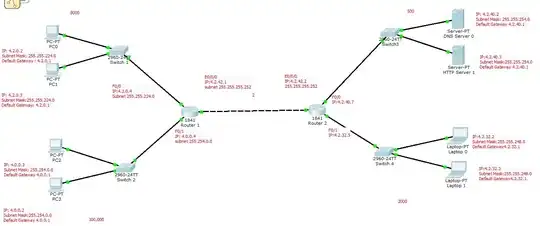in looking where are the default GWs? you don't show what devices your GW live on.
assuming that 4.2.0.1 and 4.0.0.1 are both on 1841-1 and 4.2.40.1 and 4.2.32.1 are both on 1841-2
If those IPs don't exist you need to change the GW on the PC to mach the interfaces on the 1841s
for example pc0 and pc1 would need to have GW 4.2.0.4 as that is the ip of interface f0/0 in in 1841-1
1841-1
needs to route 4.2.32.0/21 and 4.2.40.0/23 to 4.2.42.2
ip route 4.2.32.0 255.255.248.0 4.2.42.2
ip route 4.2.40.0 255.255.254.0 4.2.42.2
1841-2
needs to route 4.0.0.0/15 and 4.2.0.0/19 to 4.2.42.1
ip route 4.0.0.0 255.254.0.0 4.2.42.1
ip route 4.2.0.0 255.255.224.0 4.2.42.1
you shouldn't need to make routing changes on the PCS, as their default route should work. This also assumes all static routing, and not running any routing protocols.