I am trying to set up NET.TCP bindings for a WCF application deployed on IIS. I have already added net.tcp to Enabled Protocols of application, but when I am trying to add net.tcp binding, its throwing the error shown below:
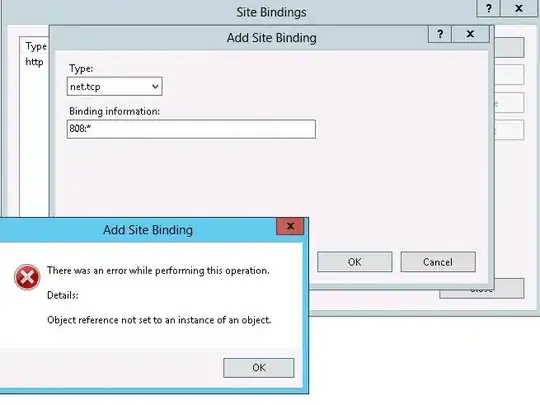
I have also activated the Windows Communication Foundation Non-HTTP Activation. NET.TCP services are also running.
Thanks in advance