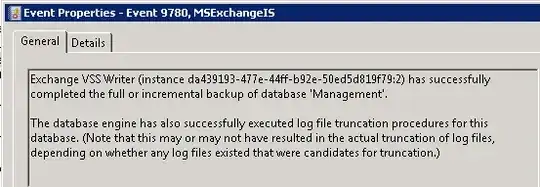I have several separate test environments running 2008 R2 and Exchange 2010, at varying patch levels and for varying reasons. One consistent issue I encounter is that transaction logs for Exchange are not truncated because no backup solution is in place, nor do I want one.
So, as I see it, that leaves me with three options:
- Enable
circular logging. This is not desirable for some of the test scenarios, as it may conflict with properly emulating a specific environment. - Dismount all databases and run
eseutil /mh. This works, but it's a cumbersome maintenance process. - Some pseudo-backup utility (or some trick with a supported, low-impact one) to "trick" Exchange into believing it is now safe to truncate.
The first two I can do but rather wouldn't. Is there a way to do the third option?