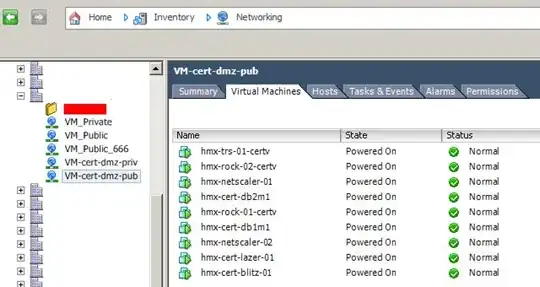At work we have an ESX 4.1 cluster with some vlan's (Port Groups) configured on a vswitch on each host. A lot of these port groups aren't in use anymore so we decided to clean them up.
We don't have a distributed vswitch, so each port group has to be removed on each host. This works fine in most cases. But we have one group that refuses to be deleted. It returns the following error: "Unable to delete portgroup "VLAN-XXXX", for the following reasons: 1 active ports"
We've tried deleting it through the vcenter console, as well as using the esxcfg-vswitch command. With the same result.
We checked multiple times that none of the VM's on the host are using the portgroup. So I don't think it should be active.
When we check the vswitch using esxcfg-vswitch -l, the output shows that one port in that PortGroup is indeed in use. Does anyone know how to get rid of this one used port?