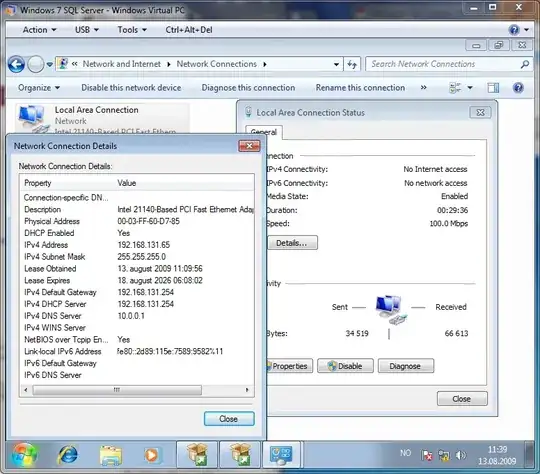I am running Windows 7 Ultimate and have now set up two virtual machines in Virtual PC. One is the XP Mode machine which runs XP (obviously). When I set it's network connection to Shared Networking (NAT), it gets internet access without any problems.
On the windows 7 virtual machine, when enabling the Shared Networking (NAT) option, I get no internet access. It does however say that it is connected. Here are what the status says:
What can I do here? It works with the VM running XP. Why doesn't it work with the one running Windows 7?