I'm on a LAN provided by an ISP. My computer has its IP address, Subnet Mask, Default Gateway, DNS Servers(using DHCP).
I just wanted to see the MAC addresses of all the computers on my LAN.
- After applying subnet mask
/18or255.255.192.0on my IP I got:182.3.64.0 - Which gives me 16384 IP addresses ranging from
182.3.64.0to182.3.127.255 - First and last IP addresses cannot be used as they are Network address and Broadcast address respectively.
- So, My subnet or local network contains 16382 hosts/computers. Right? In other words these 16382 hosts are behind single router.
I want to see the mac addresses of these hosts. SO, I pinged all of them and the picture shows the result:
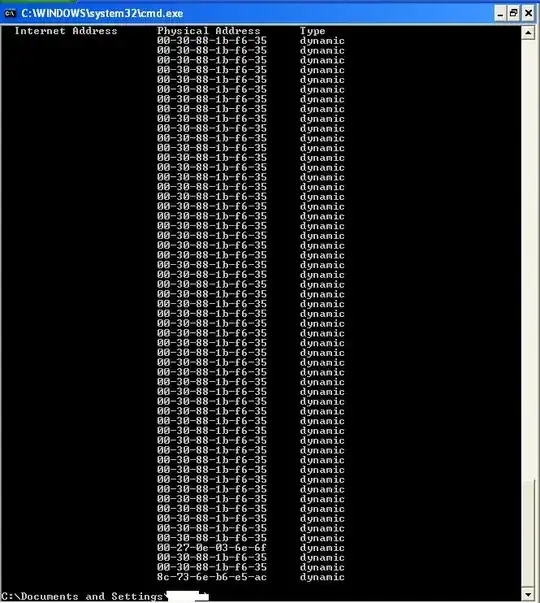
My thinking:
I didn't understand why they all have same Mac Address. But now if I think little bit more about it. 16382 hosts behind a single router means too much of broadcast traffic (ARP broadcast). Which is not desirable. At the same time they cannot be connected to different routers because that would mean they are on different networks. May be they are on different VLAN (I don't know much about VLAN but I just know that it helps reducing the broadcast traffic).
I don't understand what is my problem. Kindly identify what am I getting wrong?
EDIT: The MAC address I'm receiving is the MAC of my default gateway.