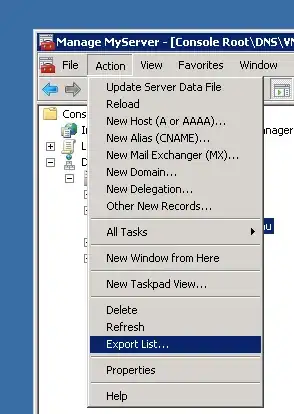I have a Windows 2008 R2 Server, Its primary role is to be a DNS server.
I cant find how to import the previously "exported" DNS entries.
To export I selected the server, clicked on Action->Export List.
This created a text file of the entries. How do you import these entries if something was to go wrong and I needed to restore the previous settings ?
If there is a way to do this via GUI that would be preferable to me.