I would like to disable some services notifications in Centreon through Nagios web interface. Does anybody know how do that in Nagios ?
-
1When asking questions like this it is useful to include: Nagios verstion, NDOUtils version and Centreon version. Please can you update your question to include this information. Thanks. – Kev Sep 04 '13 at 17:51
1 Answers
I am presuming you mean disabling notifications from the Service Information page for a service, i.e. the one that contains the Service State Information table with the Service Command table on the right?:
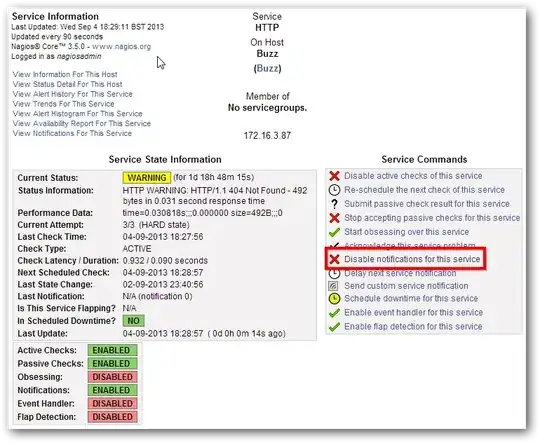
If you click on "Disable notifications for this service" and confirm the "Commit" on the following page:
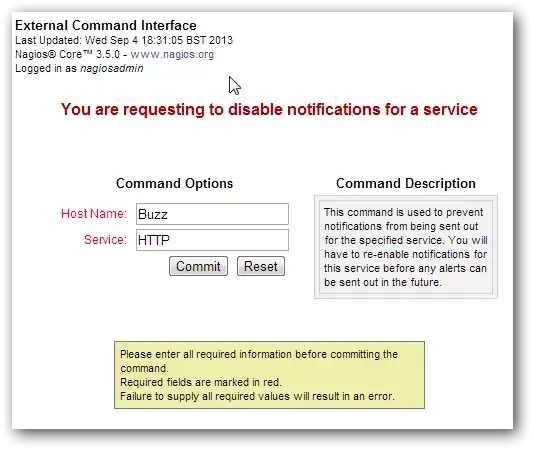
...Centreon will pick this up. You need to be patient because the command is queued and may not execute immediately. On a busy Nagios server it may take several minutes for the command to execute and for Centreon to see this change. When it does eventually happen you'll see a small "splat" next to the service under Monitoring -> Services -> :

This was verified on my test environment running Nagios 3.5.0, NDOUtils 1.4b9 and Centreon 2.4.4.
You can also verify when the command was sent by tailing the Nagios log:
tail -f /usr/local/nagios/var/nagios.log
When the command is processed you'll see something like:
[1378315436] EXTERNAL COMMAND: DISABLE_SVC_NOTIFICATIONS;Buzz;HTTP
Where Buzz is my host name and HTTP is the check name.
Your log location may vary and you can find it by checking the "Log file" configuration value in Centreon under:
Configuration -> Monitoring Engines -> main.cfg
Or, if you're running an older version prior to the release of the Centreon fork of Nagios:
Configuration -> Nagios -> nagios.cfg
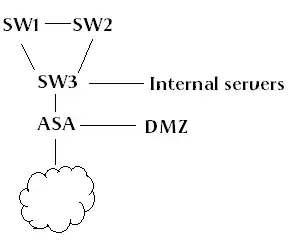
If this isn't happening then we'd need to see your service configuration and "Data Processing" options.
- 7,877
- 18
- 81
- 108