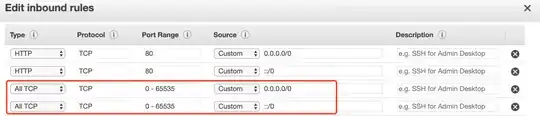I'm a newcomer to AWS, and am using the free tier to test personal Django projects. However, when I try to access the IP address, the browser gives a timeout error. The site works locally, and the timeout error shows when accessing via wireless or wired connection.
The way I set up the site was using Bitnami DjangoStack, server is running via ./manage.py runserver 0.0.0.0:8080 I also bound an available IP address to the existing public DNS name. TCP Port 80 is open as HTTP with a source of 0.0.0.0/0.
I executed netstat -aon and got the output
tcp 0 0 10.4.89.232:22 141.114.79.244:38928 ESTABLISHED keepalive (3582.28/0/0)
tcp 0 272 10.4.89.232:22 141.114.79.244:40393 ESTABLISHED on (0.21/0/0)
These two addresses are from my site access requests, and I'm using the IP address and port 80 and 8080, but timeouts still occur.
The source code and database were set up via
- Cloned git repository with site source code
- Imported mysql dump into database
- modified
settings.pyto reflect new database credentials - executed
runservercommand in server shell
No errors are showing up in the server logs. nmap produces
nmap -P0 -p80 54.2**.***.*
Starting Nmap 5.21 ( http://nmap.org ) at 2013-08-27 10:32 EDT
Nmap scan report for ec2-54-2**-***-*.compute-1.amazonaws.com (54.2**.***.*)
Host is up.
PORT STATE SERVICE
80/tcp filtered http
Nmap done: 1 IP address (1 host up) scanned in 2.08 seconds