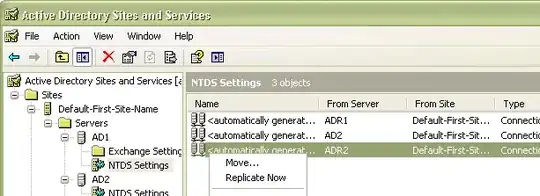Make the change to one domain controller. Then open up AD Sites and Services. Then drill down to each site, Servers, DC, NTDS Settings, then right-click each connection and choose Replicate Now.
Note: Each connection will tell you the From Server and To Server for the replication.
Note: Obviously, start the first replication From the DC you made the change on.
If you have a small domain, this shouldn't be too taxing a task. If you have a larger domain (more DCs) then you could script this.
To script, you need to use the CMD command called REPADMIN. For a full description of the command type REPADMIN /?. In short, you would use the command in a way similar to this:
REPADMIN /replicate DC1.yourdomain.loc DC2.yourdomain.loc dc=yourdomain,dc=loc /u:yourdomain\your_domain_admin_account
To find out the replication partnerships for a specific DC from the command line type the following:
REPADMIN /showrepl DC1.yourdomain.loc
Once you have figured out the right path/order to replicate to all your DCs, you can just dump all the commands into a batch file, and execute it when you need to replicate changes out quickly.