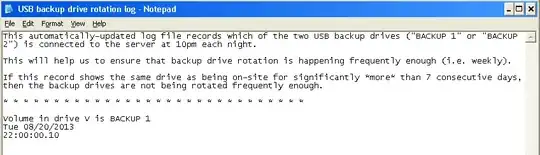We rotate 2 TrueCrypt-encrypted USB hard drives ("BACKUP 1" and "BACKUP 2") off-site each week, for our data backup system.
For both drives, the physical drive has no drive letter assigned to it (not necessary); however, both mounted, virtual drives have the letter "V" assigned to them.
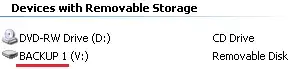
Can anyone suggest a script which would log the volume label of the external drive?
I will schedule this to run each night, so I can see which backup drive was on-site at any given point, allowing me to see if the disk rotations are not being done according to schedule.
Any ideas or suggestions would be much appreciated.