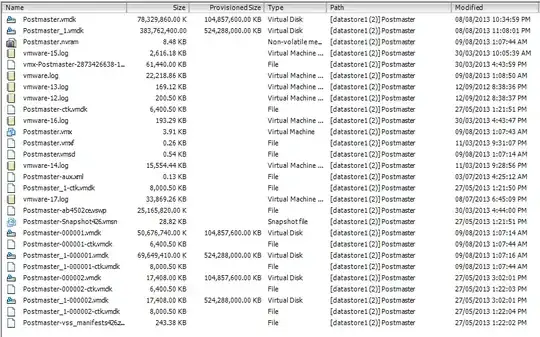Building on a previous question I had asked re: a VM freezing at the end of the backup, one of the solutions Veeam has offered is to make sure that there are no other snapshots that exist of that vm. After looking into it, I've found the following snapshot (presumably from a borked backup job)
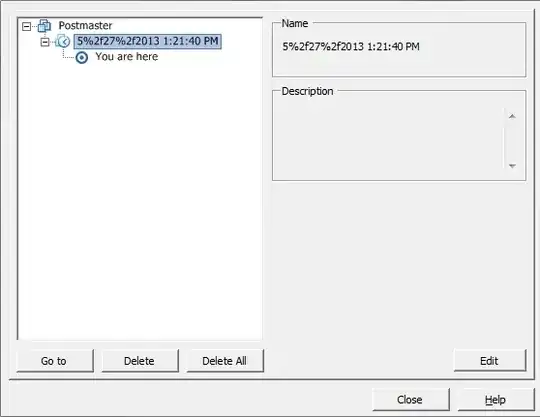
I would like to delete this snapshot in hopes of resolving my issue, however I need to ensure that the machine isn't negatively affected by this. Reading the VMWare documentation on the issue it states :
Deleting a snapshot leaves the current state of the virtual machine or any other snapshot untouched. Deleting a snapshot consolidates the changes between snapshots and previous disk states and writes to the parent disk all data from the delta disk that contains the information about the deleted snapshot. When you delete the base parent snapshot, all changes merge with the base virtual machine disk.
Below is a picture of the datastore of the virtual machine (Datastore is DAS). If I schedule downtime for this server and shut it off during the process, can I safely delete this snapshot without any negative ramifications on the machine? I need to ensure that the state of the machine stays exactly how it is.
EDIT : For anyone interested this snapshot was successfully deleted last night without turning the machine off. It took about an hour and a half to consolidate the snapshot. After the snapshot was deleted, both snapshots mentioned by Jeff Hengesbach are no longer there.