I have 3 Amazon EC instances with ubuntu 12.04
- Production Server (LAMP Server w/o MYSQL, syslog-ng client)
- Development Server (LAMP w/ MYSQL, syslog-ng client)
- Logging Server (syslog-ng Server)
I connect to all of these using an ssh connection also each of these has AIDE with Logwatch installed, for firewall I use UFW and iptables
My question is:
How do send all the logs from the 2 server to my logging server?
I have all the private IPs and I want to use them with syslog-ng. I've given firewall rules to open ports for syslog-ng and only allow connections from the production server and development server. But none of them are sending the logs.
What am I doing wrong?
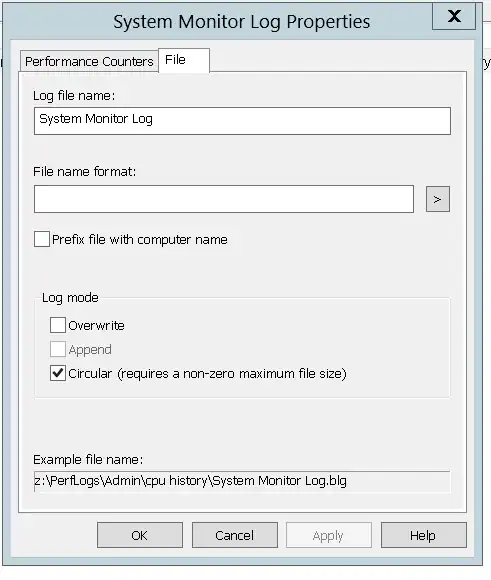 Also, keep in mind that syslog-ng can work over either tcp or udp and that Amazon's security groups would require two separate rules, one tcp and one udp, to allow both traffic types.
Also, keep in mind that syslog-ng can work over either tcp or udp and that Amazon's security groups would require two separate rules, one tcp and one udp, to allow both traffic types.