I have always use a serial to serial port or serial to usb to connect to switches. Normaly they came with RJ45 to usb cable in cases when I had a RJ45 cable to serial. But now I have 3Com switch that apparently only came with Serial to RJ45 cable I have no idea how to use it. I use the command screen /dev/ttysS0 or /dev/ttyUSB to connect to the switch, how am I supposed to called to the ethernet port, should I give it an IP address. Or I need an Rj45 to USB cable.
-
Can you give us the model of the switch? – Zoredache Aug 06 '13 at 20:41
-
3com 4400 why does it matter the switch brand? – Juan Diego Aug 07 '13 at 15:30
-
4The model matters, because it allows you to look up the manual. – Zoredache Aug 07 '13 at 16:28
2 Answers
Usually, a professional switch has either a 9-pin serial port or an 8P8C port for dedicated console access.
The 9-pin port can be directly converted to the 8P8C port, for example by using this converter: 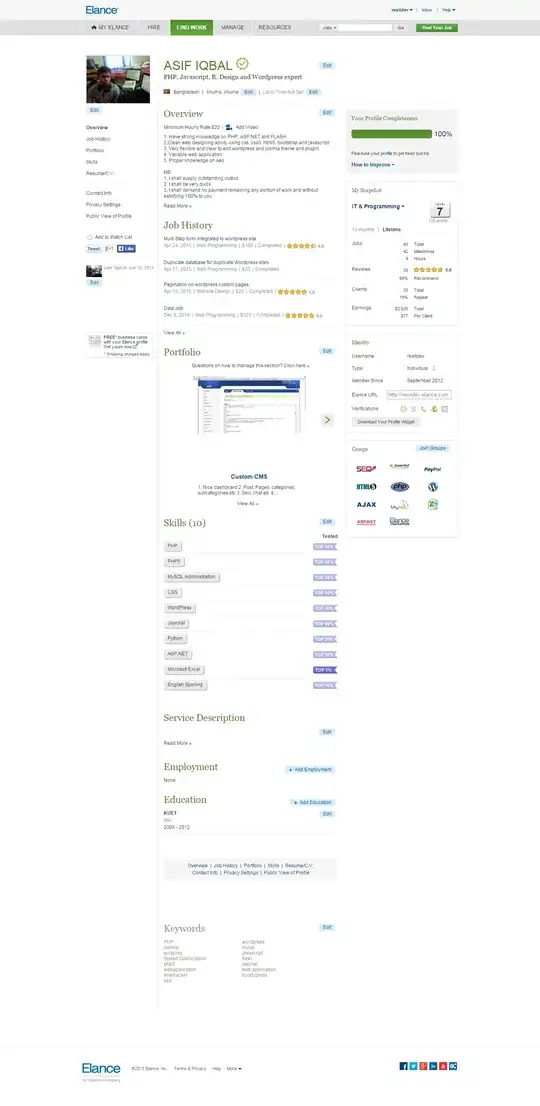
Once you have the 9-pin connection, you can use a standard USB-to-Serial cable to connect to it.
The important part to remember is that a 8P8C console port is completely different from a RJ45 network port.
- 619
- 4
- 15
-
1
-
-
`Usually, a switch has...` - Yes, but the manual for the switch, now that the OP updated with the model number, shows this particular switch needs a null modem cable. – Zoredache Aug 07 '13 at 16:37
There is a lot of commonality between switches, but you will almost always get the best information about how to connect, by looking up the guide/manual for the specific model/make of the equipment you are using. Sometimes vendors change things. Or they have non-standard equipment since company got merged/purchased with another. 3Com was acquired by HP, but that doesn't automatically make 3Com gear follow the HP standards.
The Getting Started Guide for your switch has all the details you should need to connect.
From the guide:
Connecting the Workstation to the Switch
- Connect the workstation to the console port using a standard null modem cable
Open your terminal emulation software and configure the COM port settings to which you have connected the cable. The settings should be set to match the default settings for the Switch, which are:
- 19,200 baud
- 8 data bits
- no parity
- 1 stop bit
- no hardware flow control
- 130,897
- 41
- 276
- 420