I'm using AWS Elastic Beanstalk, and very often when deploying an environment, the health check turns RED, but I can't find an explanation why:
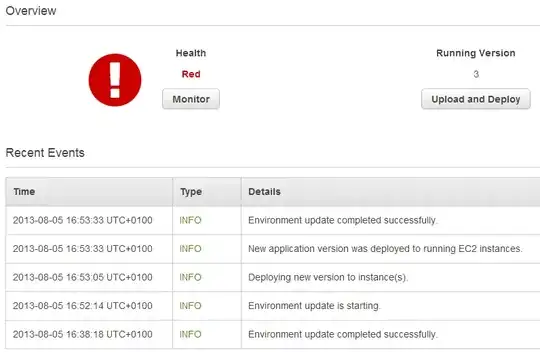
Clicking on Monitor doesn't help much:
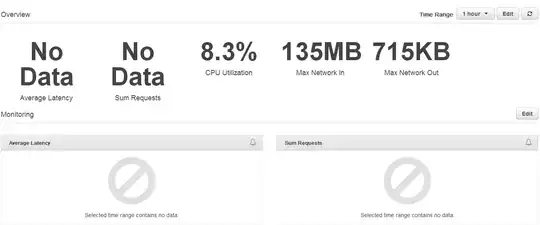
Is there a way to have more specific information about why the environment turns RED?
For information, there is a healthy instance for this environment in my EC2, I've SSH'ed it and it does respond to HTTP requests, although when loading http://xxx.elasticbeanstalk.com/ from my browser, the request times out.