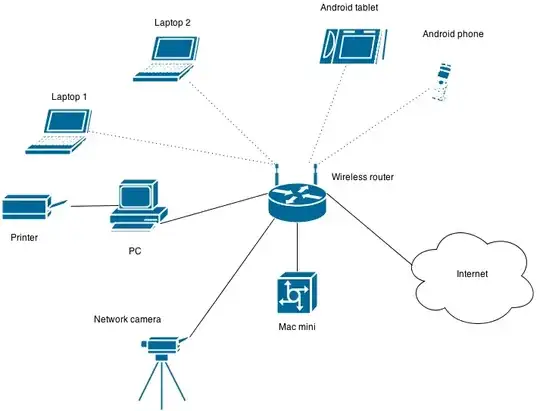I'm sorry, but you can't.
There's no sane mechanism of virtualising on top of OSX. There's VMware Fusion, but that's not designed for running servers, not in production use, well, I certainly wouldn't.
I wish you'd asked this question before buying hardware.
If I were designing this network layout, I'd do the following:
Internets x
+
x|
x |
xxxxxxxxxxx | Wired Stuff
|
| ^ ^
| | |
+-v------------------+ | |
|Firewall | | |
| +-----------------------------------------+ | |
+-+--+---------------+ | | |
| |DMZ on VLAN 3 | | |
| |Internal on VLAN 2 | | |
+-v--v-----------------------------------------------+ +-----v--------------+-+---+
|Dell R720 running ESXi | |24-port Managed Switch | Management on VLAN1
|----------------------------------------------------| | |
+----------------------------------------------------+ +-+------------------------+
| Active Directory Server (Windows 2012) VLAN 2,4 | |
| | +-v------------------------+
+----------------------------------------------------+ |Wireless Access Point |
| LAMP Server (Internal) VLAN 2,4 | | |
| | +-+----+-------+-----------+
+----------------------------------------------------+ | | |
| LAMP Server External VLAN 3 | | | |
| | | | |
+----------------------------------------------------+ v +--> v
| Internal Git Repos VLAN 2,4 | Wireless Stuff
| |
+-------------------------+--------------------------+
| Internal DNS VLAN 2 | |
| | |
| | |
+----------------------------------------------------+
| File Storage VLAN 2,4 |
| |
| |
| |
| |
| |
+----------------------------------------------------+
| Unprovisioned Resources |
| |
| |
| |
| |
| |
+----------------------------------------------------+
So you've got a firewall, unclean traffic comes in, and is filtered either to be inbound access, or DMZ traffic, onto 2 VLANs.
You've got a proper server, running enterprise-grade virtualisation software, with a couple of NIC ports (depending how you want to segregate..)
Internet inbound traffic comes into the firewall, and depending on where it's headed, and the rules, either goes DMZ or internal.
The VMs then have a NIC on one or other of the VLANs, and the file server is on a different VLAN.
Given the choice, I'd probably go with a double-skinned firewall, where you'd have two differing vendors between the outside and inside edges, for a greater defence in depth approach.
You should be able to choose a decent firewall based on your throughput, and also on the number of virtual security zones that the device supports.
You should be looking to use a managed switch, to give you the ability to handle VLANs and further segregate traffic for security reasons.
For the server running all this, I'd be looking for somewhere in the region of 12 cores, and about 24-32 GB of RAM to give you room for further growth. You'll also need disks, lots of them if you're to get any performance and level of redundancy from failure.
Don't even entertain the idea of RAID 5, it's past its prime, and will cause you to lose data. 10x300GB SAS disks in RAID 6 should be fine.
That said, if you're building for future growth and maintainability, then it'll be worth looking at a dedicated NAS filer which you can use for filesharing, as well as the primary storage for your VM Servers.
I mean something from Dell's storage range, or Hitachi's Virtual Storage Platform, NOT something designed for home or small office use.