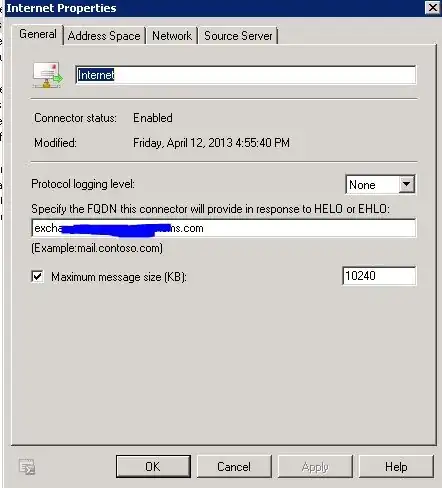We just built an Exchange 2010 server, just got outbound mail flow working.
Our internal Active Directory domain name is NFTKC Our External domain name is: newfrontiertech.com
When I send an e-mail to my Yahoo or Windows Live account the domain name show up as: nftkc.newfrontiertech.com
Really would like to be just "newfrontiertech.com
Any ideas?
Thanks
Matt