Could power cables be affecting the wireless router's performance? I've got a great signal but the pings are crazy high for a local network.
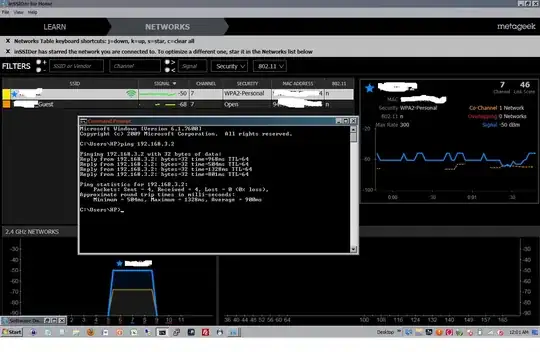
Could power cables be affecting the wireless router's performance? I've got a great signal but the pings are crazy high for a local network.
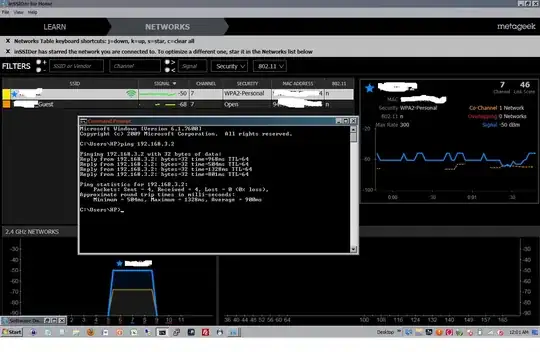
In the background of that image it looks like you have two overlapping networks using the same channel. If they're not originating from the same access point, you might want to try changing the channel of your network. From the looks of that image, channel 1 looks like a good bet.
Well, you have ESET Smart Security Installed, don't you? What is the ping delay with ESET disabled?
What about wired connections, do they work at their optimal performance?