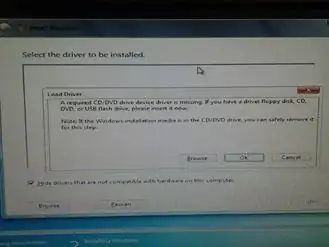We are running an experiment on our available x3250 M4 Server for the purpose of trying to reach a client's requirement.
Basically they want Windows 7 running on the server.
I want to know if this is possible(without the use of VMWare of course) and how can we achieve this?
When I booted the installer in the dvd rom and finally clicked "Install Now", it displayed this screen:
"A required CD/DVD Drive device driver is missing. If you have a driver floppy disk, CD/DVD or USB Flash Drive, please insert it now."
Help would be very much appreciated. Thanks in advance.