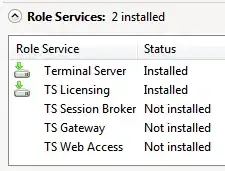Windows Server 2012 setup (upgrading from Server 2008) says after compatibility check:
"Setup has detected that at least one of Remote Desktop Session Host (RDSH), Remote Desktop Connection Broker (RDCB), Remote Desktop Virtualization Host (RDVH) and Remote Desktop Web Access (RDWA) role is installed. To upgrade your server, uninstall these components."
I don't know what these are or how to uninstall them. As far as I can tell, they aren't installed. I know that the name "Terminal Services" has been replaced by "Remote Desktop", but since "Session Broker", "Gateway", and "Web Access" are all listed as "Not Installed", that leaves "Virtualization Host" unaccounted for. It's not in the list as either installed or not installed, and they can't seriously expect me to uninstall Terminal Server itself??? What should I do?