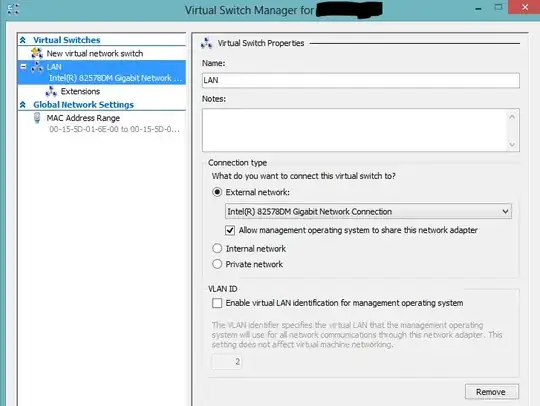The answer is just to set those IPs on the VMs in their respective network configurations, and not to set those IPs in the network configuration on the host.
So the host under its LAN configuration would have a single IP: XX.XX.XX.1
And the Exchange Server VM would have a single IP: XX.XX.XX.2
And so on, and so forth: the Hyper-V virtual switch will receive requests for XX.XX.XX.2 through .4 and route them to the respective virtual machines.
You may need to set up a virtual switch under Hyper-V Manager, and ensure that the external network is set to the single NIC, and check the box "Allow management operating system to share this network adapter":
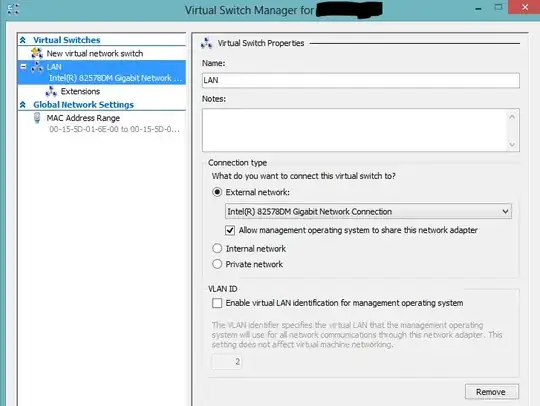
That virtual switch is then shared between the host and all VM guests, and so the VM guests can set their IP addresses and it will be as though you had all 4 operating systems behind a single switch.