Domain user accounts on our network can log in in ~2 seconds when they are not a member of any security groups.
However, this logon time increases to ~35 seconds when the are a member of any security groups, with the following message displaying while logging in:
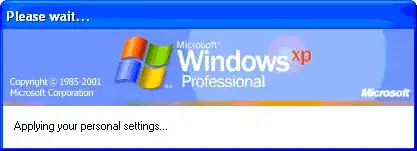
There is only 1 PC at this remote site (XP Professional), connecting to an SBS 2003 server over a LogMeIn Hamachi VPN link.
Once logged in, everything works as it should in terms of access to server resources and Active Directory integration.
DNS settings appears to be correct- at least as far as I can see:
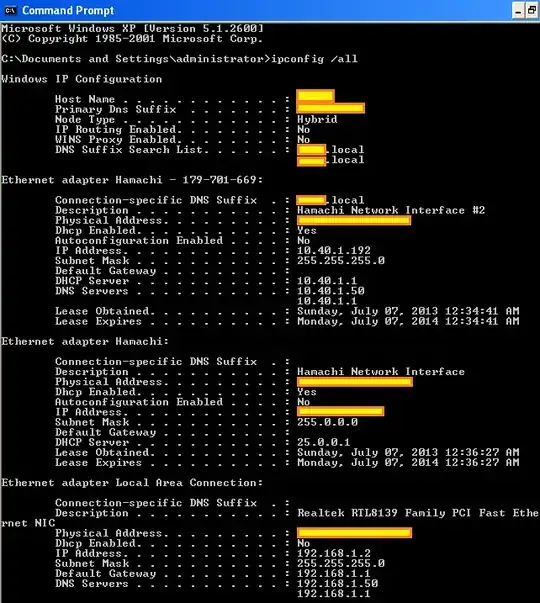
I'm assuming this is related to drive mapping- but can't quite figure out why it's happening (only a problem at remote site, not the main office) or how to give these users access to certain resources without adding over half a minute to their logon time.
Does anyone have any ideas what might be going on here?