We are using Folder Redirection (for users' desktop and "My Documents" directories) with Windows 7 domain-joined workstations connecting to an SBS 2003 server.
This folder redirection is to users' home drives on the server, and ensures nothing is lost in the event of workstation hard drive failure.
Recently, the server was unavailable for a few hours due to a problem with the firewall, and the contents of redirected desktops were unavailable on all PCs with desktop redirection set up. This made the inaccessibility of the server much more disruptive that it otherwise would have been.
Is this to be expected? I thought Offline Files was enabled by default when using Folder Redirection?
If not, what do we need to do to ensure users have a local copy of all data in redirected folders if the server is ever unavailable again?
Edit:
Where should I look for the Offline Folders options on the client? Am I in the right area?

Also, I notice then whenever I make the user a local administrator then log in again, all their redirected folders become unavailable. If I then remove the user from the local administrator group then log out and back in again, the folder redirection starts working again.
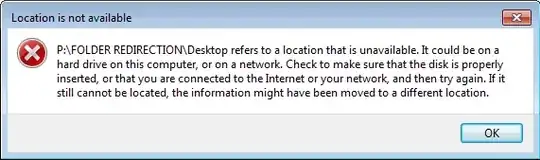
I can still browse to the redirected folders if I type the UNC path on the server when they are a local admin- it just seems that folder redirection stops working until they are removed from the local admin group.
I've never seen this happen before. What could be causing this?