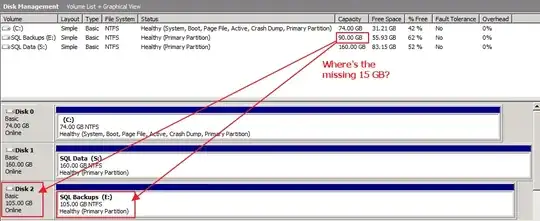I have a VM running Server 2003 R2 running in ESXi 5.0. Like other VMs, I have extended this VM's disks and partitions on multiple occassions. Recently I added 15 GB to a disk and I was able to extend the disk's size but the added capacity did not "make its way" to the drive itself.
In the screenshot you can see that Disk 2 does not have any unallocated space but the drive itself (E:) is still at 90 GB, not 105 GB.
The drive does not appear to have any performance issues and I have not had any problems with corrupted storage.