To setup the scene, I have one of my users for whom roaming profile is enabled as well as folder redirection. My issue is that the user cannot open some files in the redirected folders (AppData, Desktop & Documents) for reading.
It's possible to create a file and save it but impossible to open it again or even write in it again once it is created.

This happens only with some files and newly created one. When I look at the file defined and effective permissions, everything is all right.
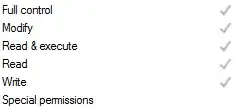
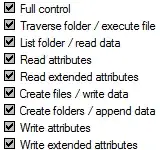
And to conclude this seems to be related to my user's computer. I logged him on another computer with the same configuration and it worked fine until the first caching.
The only enabled policies are redirected folders and offline files cache encryption.
Thinking of a problem with the user's profile, I removed both local and remote folders with no effects.
Now I have no idea how to solve this issue.
For your information, a Windows Server 2003 is running the Active Directory service while the files are stored on a Windows Server 2008.