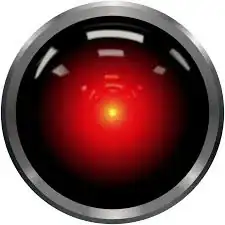On Windows Server 2008 R2, with User Account Control enabled, I want to run Process Explorer (as Administrator) when I log in. Though I have administrative rights on the server, I am not the only person using it, nor am I authorized to do anything I want, especially if it may interfere with other people. To avoid the annoying and process delaying UAC popup when starting Process Explorer, I've discovered that I can use the Task scheduler to run it with full permissions.
However, I use multiple accounts when logging onto that server and I want it to run with full permissions at log on with each of my accounts (and no one else's account). I do not see any option in the task configuration to use the logged-in account for the task's security context. Is this possible? If so, how do I configure the task?