I was able to start a broken raid 1 system with one available and one broken disk by issuing the following command.
mdadm --assemble --force /dev/md9 /dev/sda1 /dev/sda2
I was able to copy the VMWare image from the disk and repair it with the VMWare command
vmkfstools -x repair /path/to/image.vmdk
in order to mount it on a ESXi. The image was converted from GSX to ESXi format after the repair.
I was able to mount the disk (the /dev/sdb1 partition) in a fresh Ubuntu installation but while trying to rescue /var/www and issuing ls -al I get the following output.
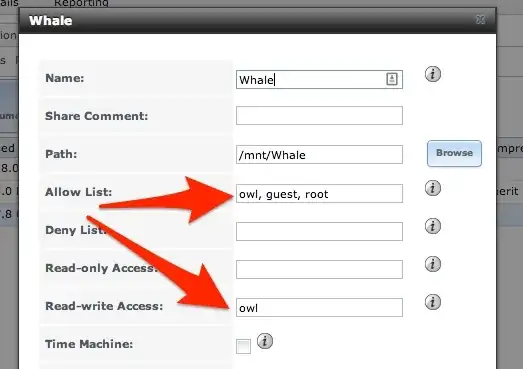
The command fsck -y /dev/sdb1 did not report any failures.
The command fdisk -l /dev/sdb reports the following.
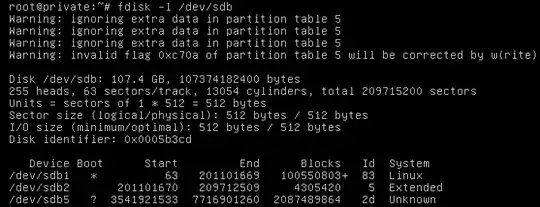
What can I do to get the data from /var/www?
UPDATE 1:
Running e2fsck -f -y /dev/sdb1 started to repair a lot of failures. I however doubt that this will get me my data back.
UPDATE 2:
After running e2fsck -f -y /dev/sdb1 there is absolutely no data in /var/www and lots of files with generated numeric file names are now in lost+found folder.
Are there any options out of this horrible accident?