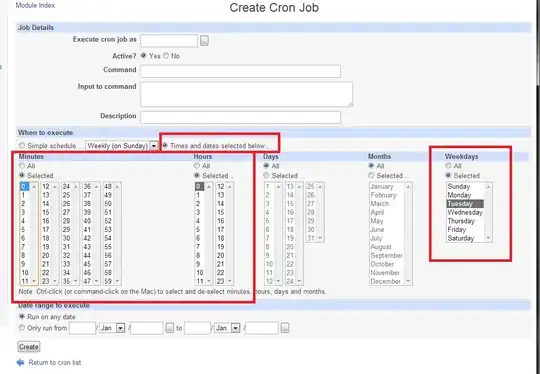I have a webmin on Centos server. I want to create custom cron job. However there is cron job setting options available under "Scheduled Cron Jobs" tab. But if I want to set weekly cron then there it showing me only weekly(on Sunday). Instead of that I want to set cron on every Thursday. I also want to add time it should run at 4:30 pm on every Thursday. Please tell how I can find this option or how I can set as shell command in webmin.
Thanks