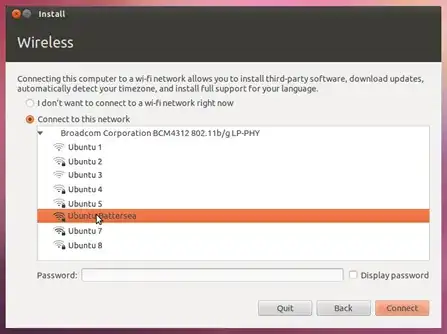Is there a way to change the Ubuntu Ubiquity installation to not continue without an internet connection?
I have created a preseed file that automated the entire installation process including assigning the wep key using the string
d-i netcfg/wireless_wep <wep_key>
The problem i am facing is i would like the installation to stop at the "Select a Wireless Network" screen if the autmoatically configured network connection doesn't work, instead of trying to continue with the installation. Also, how do you remove the "I don't want to connect to a wifi network right now" option seen below?
(Image is from the website http://www.ubuntu.com/download/desktop/install-desktop-latest)
I have tried the Ubuntu Customization Kit but im not finding where i can have this level of control.