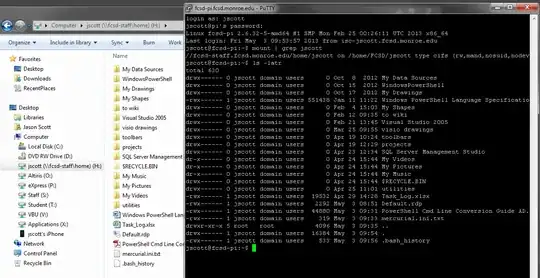By "roaming profiles" I really mean "shared home directories".
So, I set up an AD pair, and shared a folder on \\ad-1\homes. Then set the AD user object to mount H:\ = \\ad-1\homes\%username%. This works fine on Windows (as you'd expect).
I also configured Folder Redirection on a GPO on the User's OU to point Documents at \\ad-1\homes\%username%\Documents and so on.
Everything works as you'd expect on Windows. Yay.
HOWEVER.
Linux is a different story. Using Winbind and Samba, I've joined the domain. No problem.
# wbinfo -u
PRODUCT\administrator
PRODUCT\guest
PRODUCT\krbtgt
PRODUCT\aa
PRODUCT\ab
I've edited the AD uidNumber and gidNumber so that I get this:
# wbinfo -i PRODUCT\\aa
PRODUCT\aa:*:10001:10000:aa:/home/PRODUCT/aa:/bin/bash
I naively thought, I'd be able to mount \\ad-1\homes onto /home/$DOMAIN and as the usernames are the same, i'd be able to use them as home directories.
Except because the cifs share is mounted at boot, as root, the permissions are dwrxr-x-r-x root root . all the way down the directory tree, so users can't write to them.
I've tried almost every combination of mount.cifs options, including the promising "multiuser", and found best results using sec=krb5i.
What I want is to be able to mount the \ad-1\homes directory, on top of /home/$DOMAIN, and have it look like
name owner
aa/ DOMAIN\aa
ab/ DOMAIN\ab
administrator DOMAIN\administrator
and so on.
Does anyone know how this is achievable?
Windows 2008 R2, mounting on SLES 11 SP2.